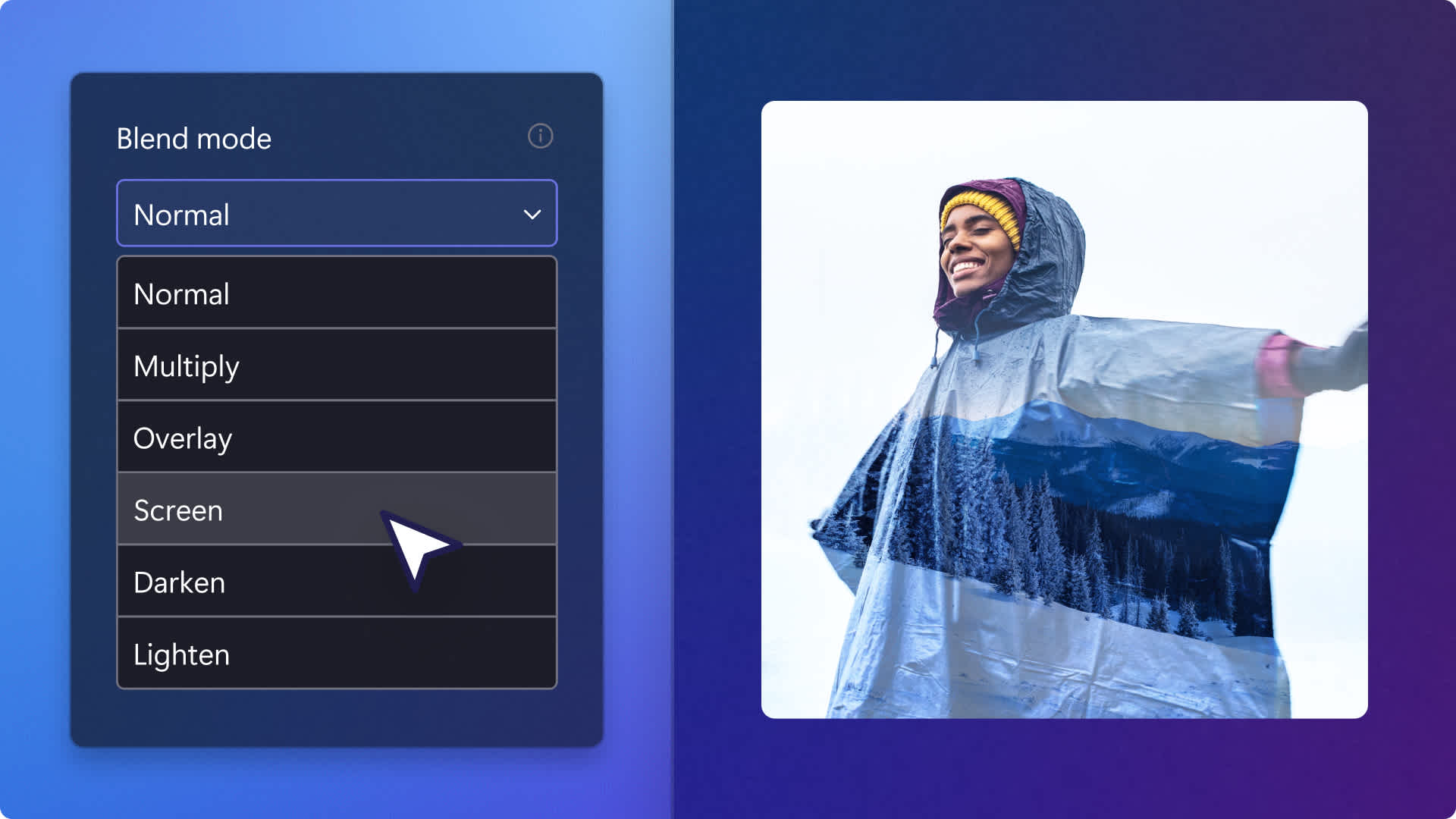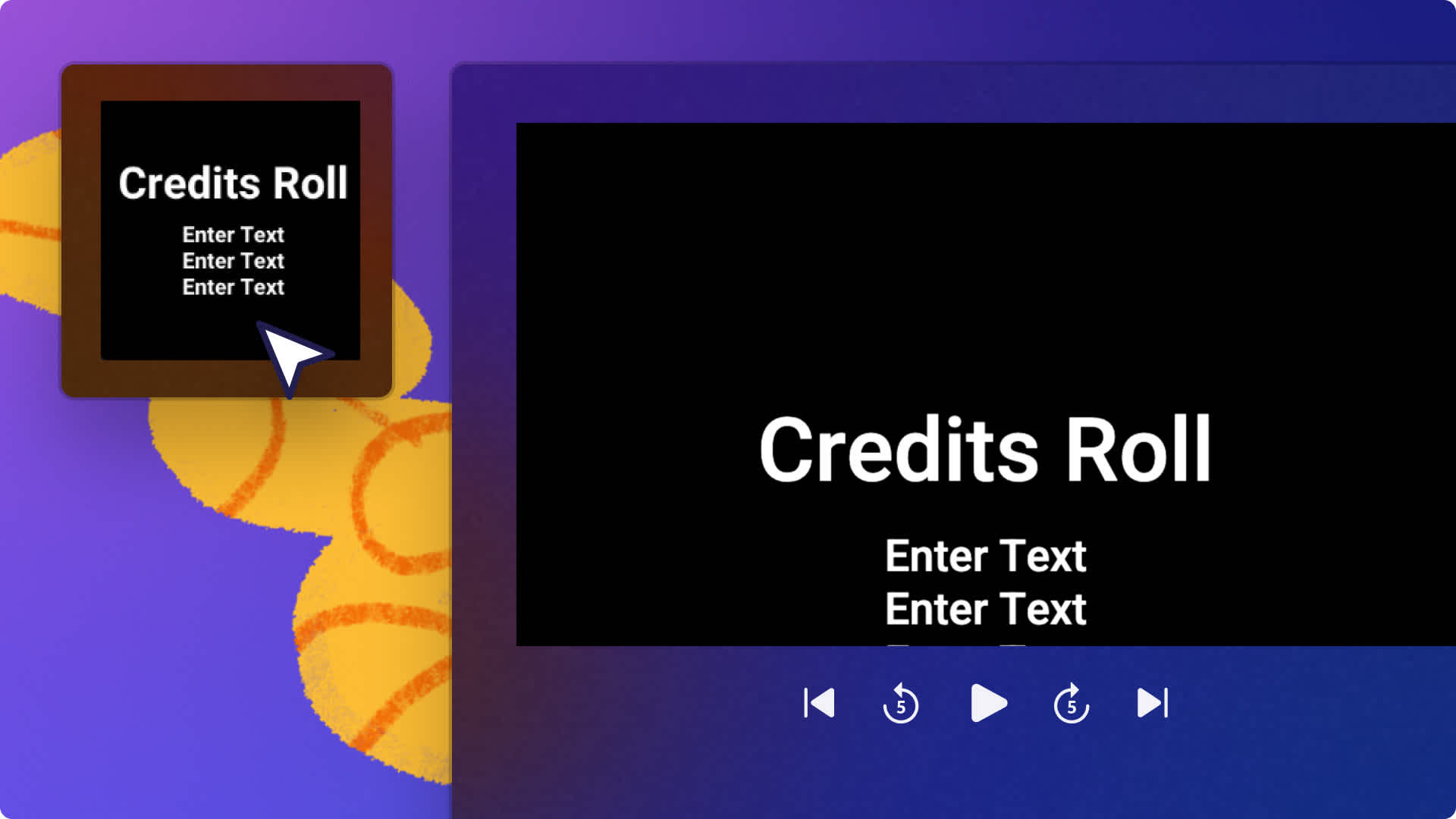Heads up! This content is relevant for Clipchamp for personal accounts. Try this link If you're looking for information about Clipchamp for work accounts.
On this page

The bokeh effect can instantly add a movie-like feel to your video clips at different depths and focus. From photo slideshows to YouTube intros and new product videos, add a cinematic touch with the different free video bokeh overlays in Clipchamp — no downloads needed.
Find light effects, a sprinkle of glitter, or soft and blurred stars to add to your video and pair them with peaceful royalty-free melodies and video filters to level up your video’s style.
Read on to explore bokeh video ideas and learn how to add bokeh effect in video for free with Clipchamp.
How to create full video bokeh effect in Clipchamp
Step 1. Import your own media or add stock videos
To import your own media, click on the import media button within the your media tab on the toolbar. Browse your computer files, import videos from your phone, or connect to OneDrive to import.
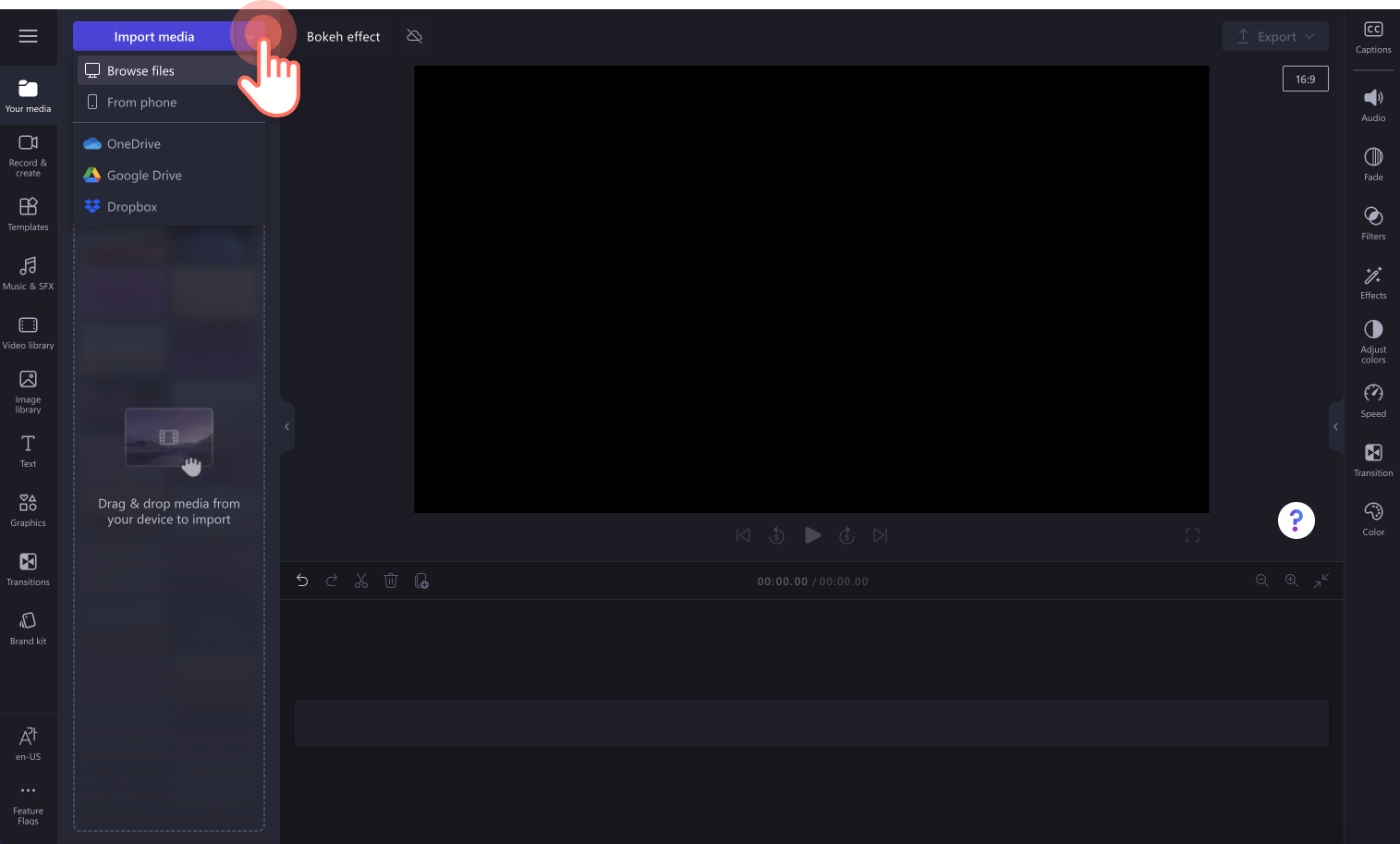
You can also start off with stock video. To use stock video, click on the video library tab on the toolbar. Browse the royalty-free stock video library to select the perfect video. Use the search bar to look for stock based on keywords or click on the see more button within a video category.
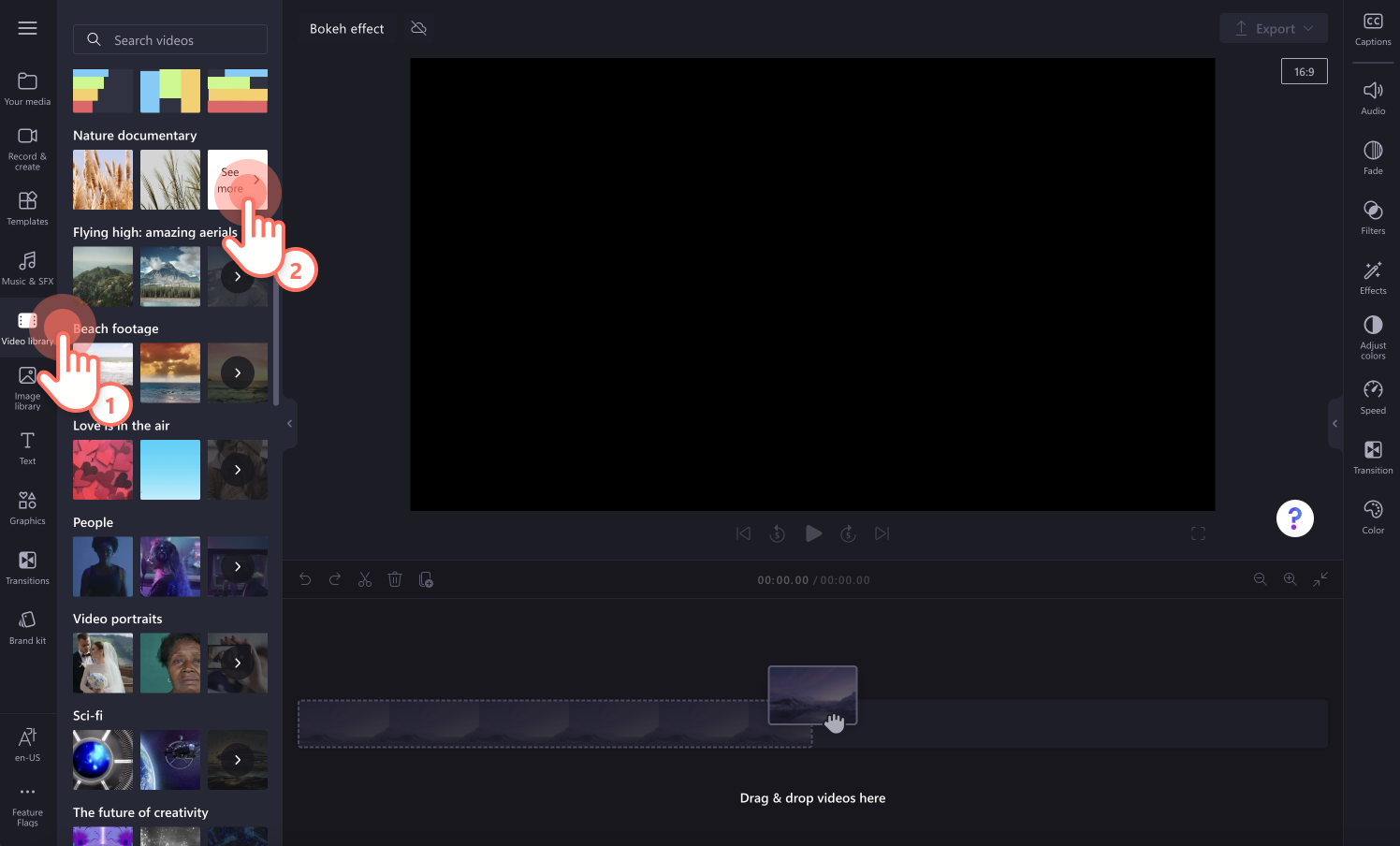
Drag and drop your video onto the timeline to start editing with the bokeh effect.
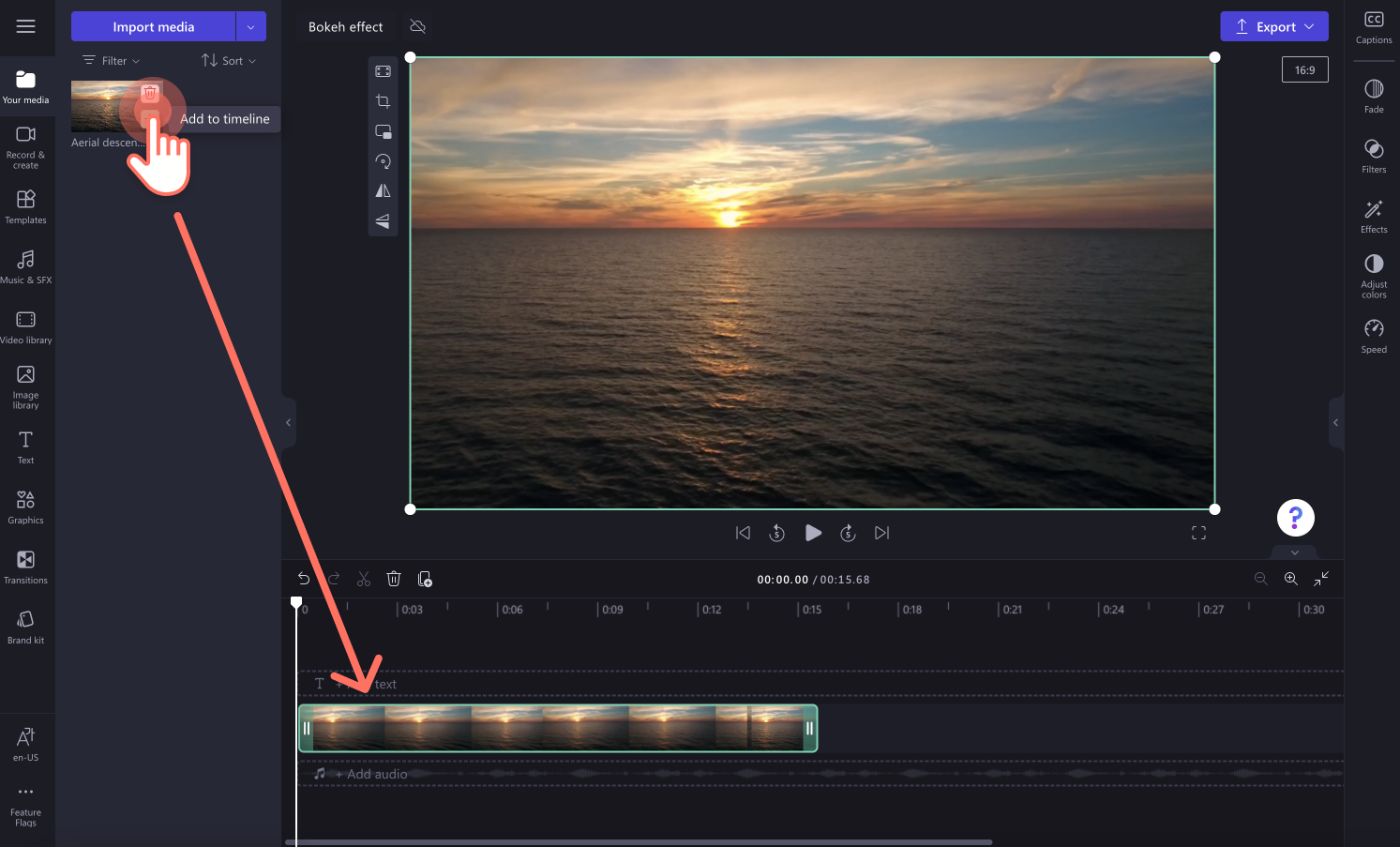
Step 2. Add the bokeh effect using stock video
Again, click on the video library tab on the toolbar. Click on the overlays category or search bokeh in the keyword search bar.
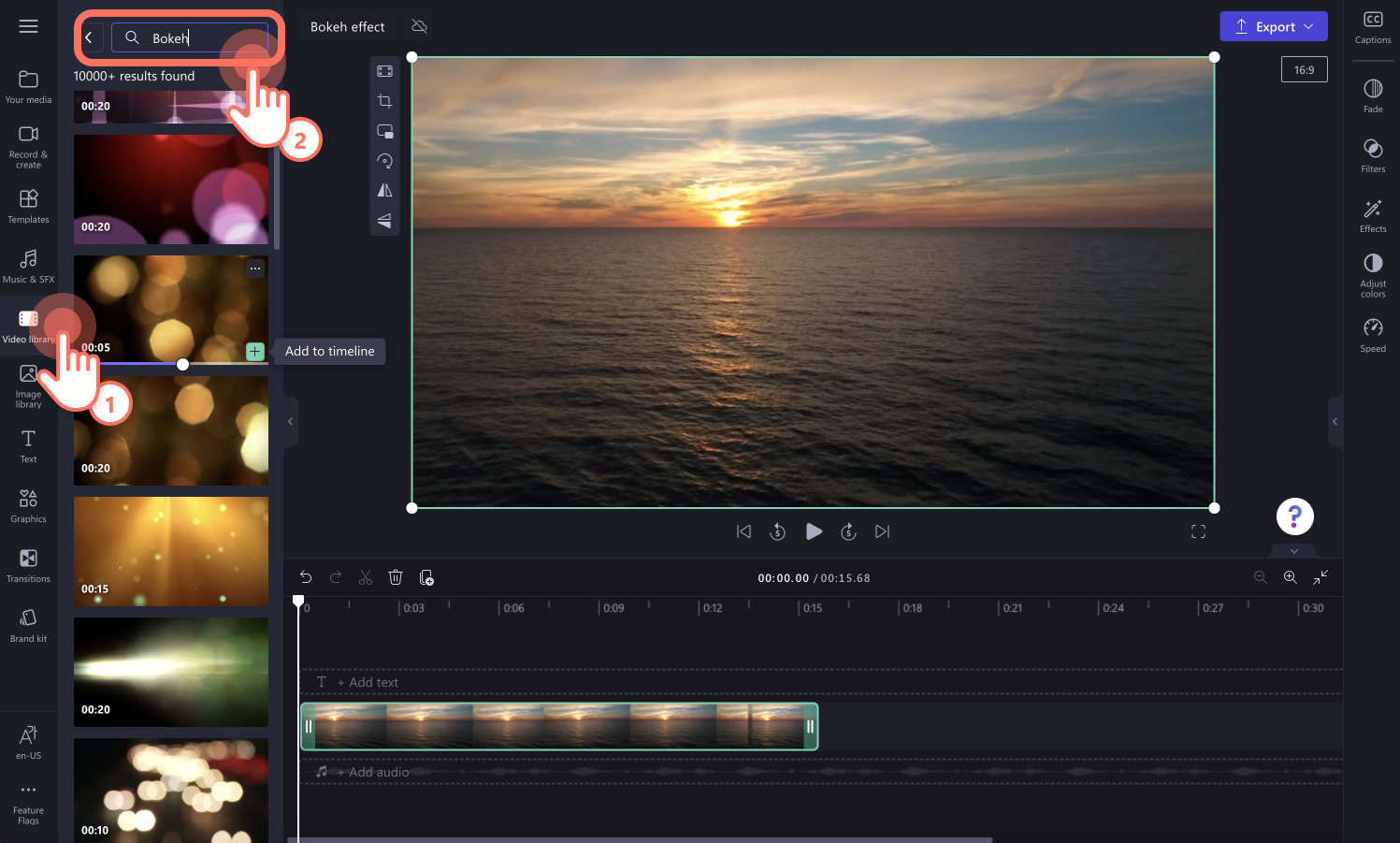
Drag and drop the video onto your timeline above your video asset.
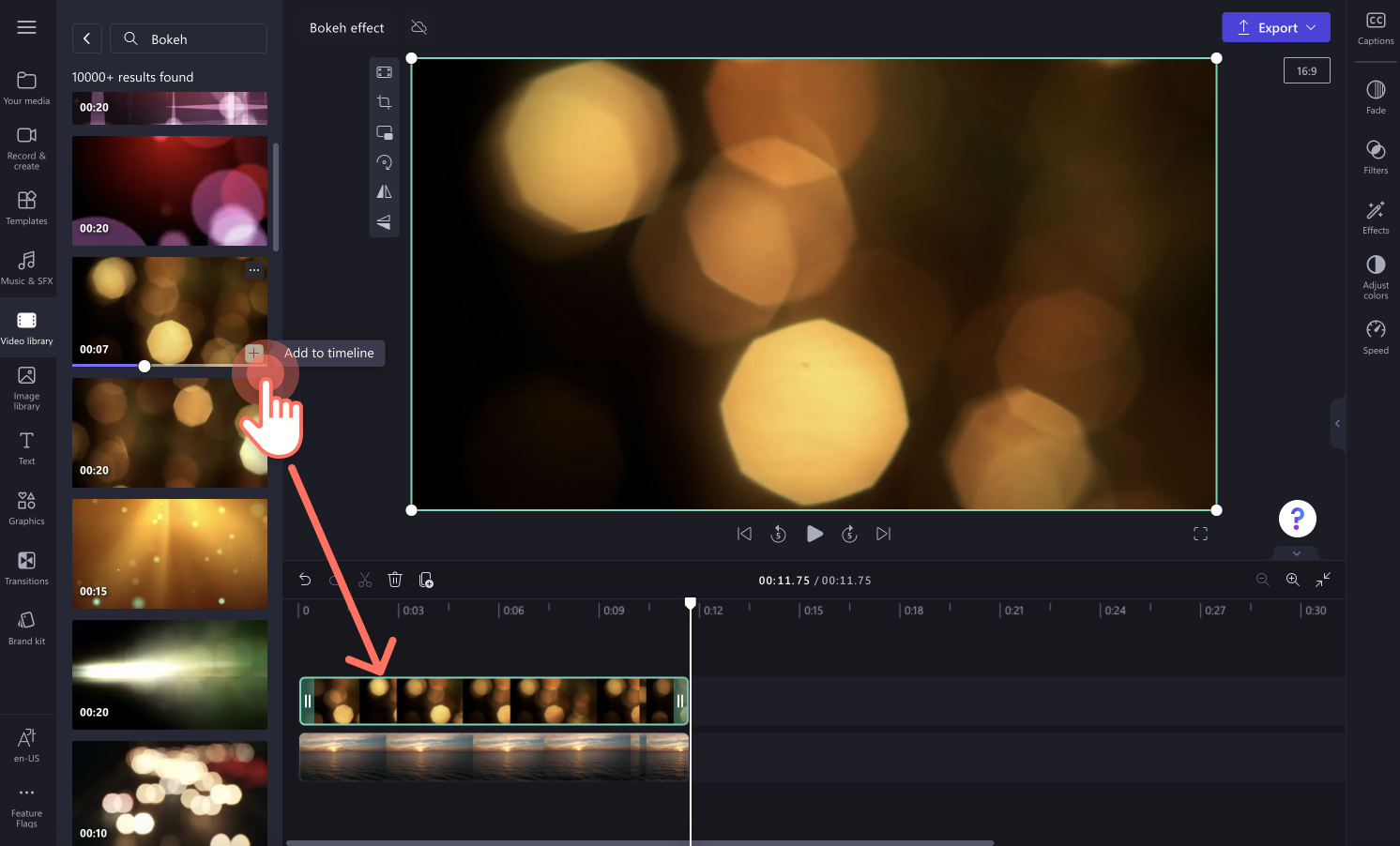
To apply the bokeh effect, click on the media asset on your timeline, then click on the adjust colors tab on the property panel. Next, click on the blend mode option then screen.
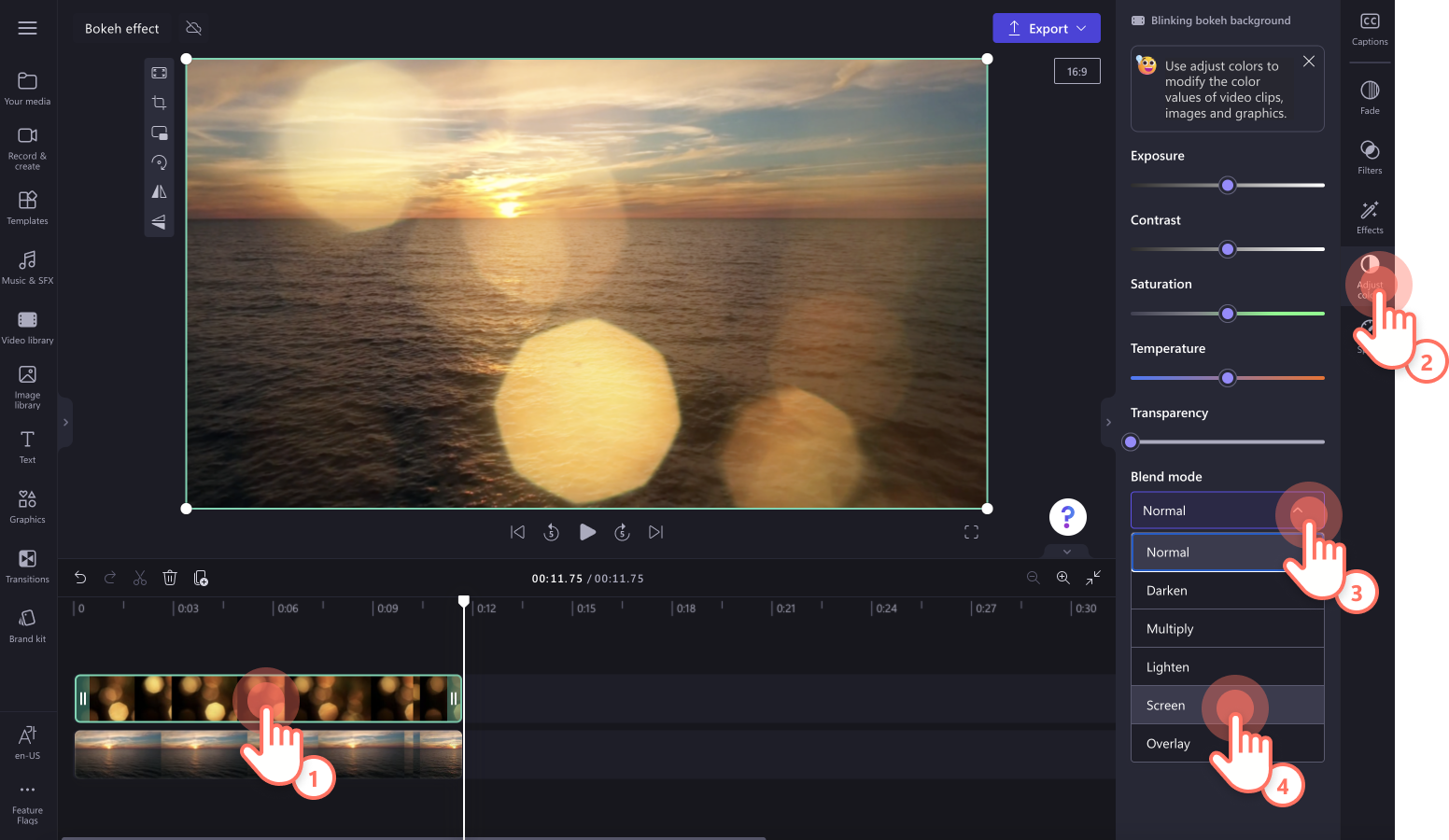
To adjust the appearance of your video overlay, use the exposure, contrast, saturation, temperature, and transparency sliders. If you make a mistake, just click on the reset button to reset your video back to the original state.
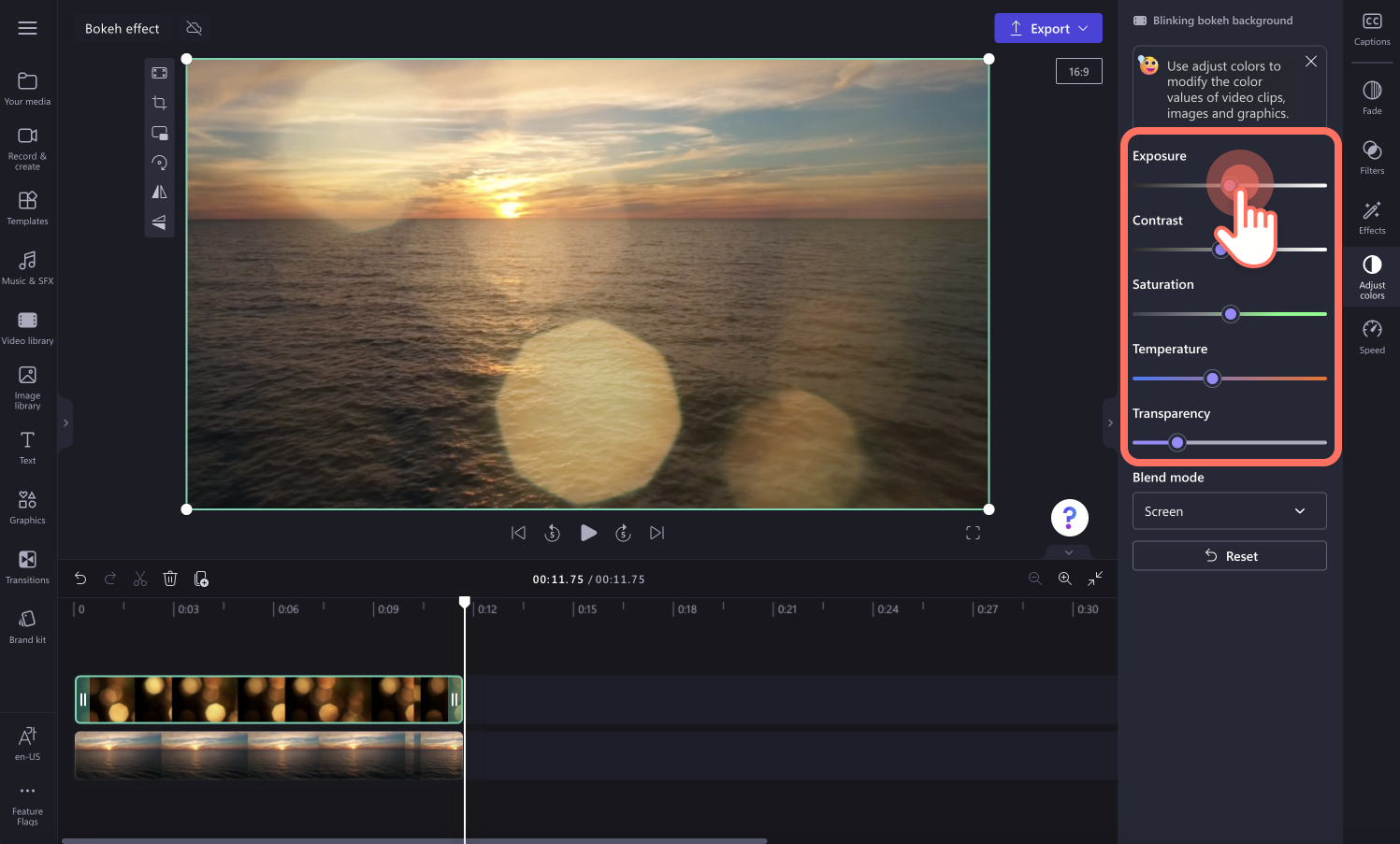
Step 3. Preview and save your video
Before saving your bokeh effect video, make sure to preview by clicking on the play button. When you’re ready to save, click on the export button and select a video resolution. We recommend saving all videos in 1080p video resolution for the best quality. If your video has 4K video footage, paid subscribers can save in 4K video resolution.
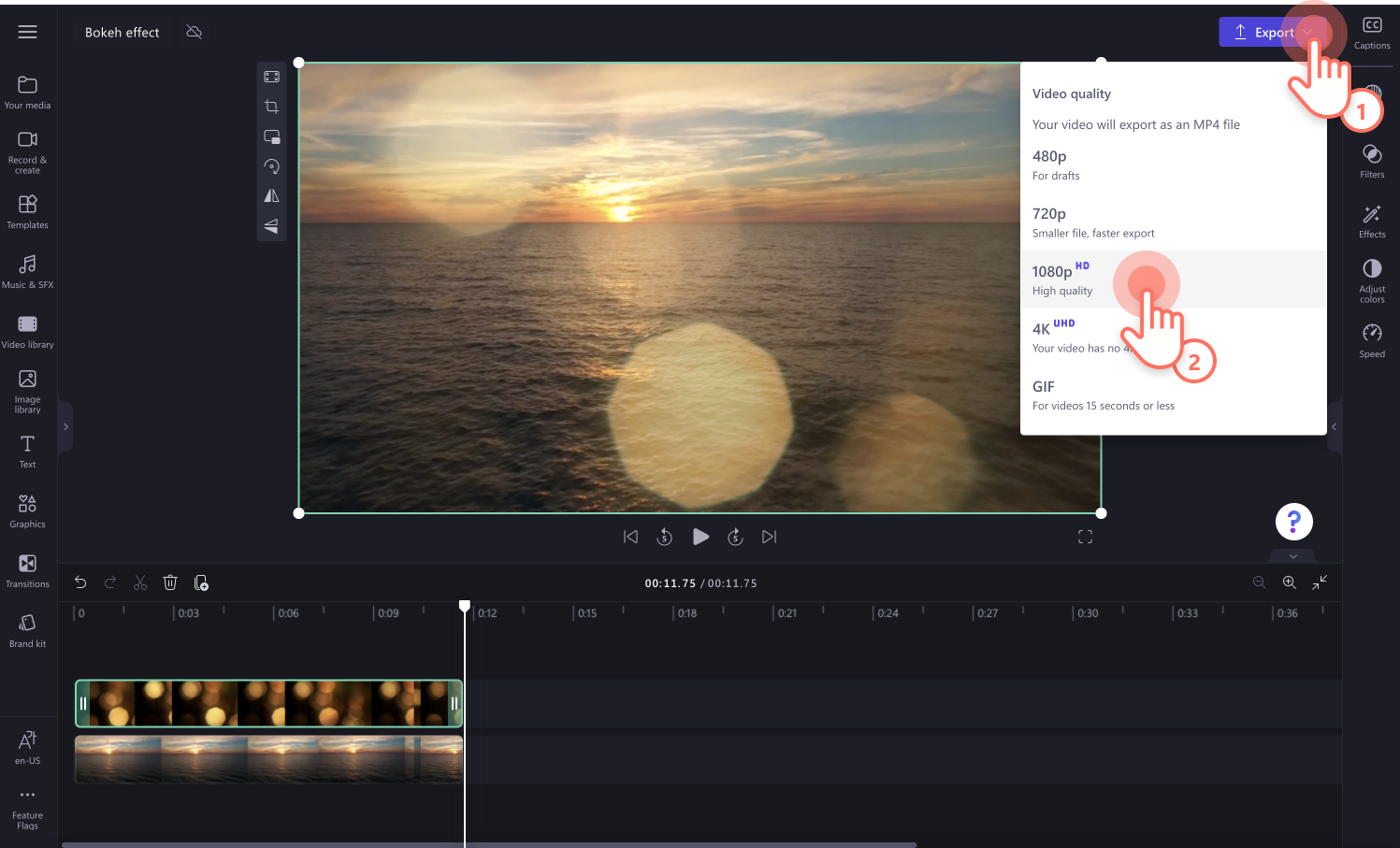
Look at our video using the bokeh effect. For more help, follow along to our YouTube tutorial.

How to add videos to a bokeh background
The bokeh effect also makes for the perfect background video so you can overlay clips using the picture-in-picture technique. If you want to create a YouTube intro or outro video, virtual birthday card, or announcement video with a cinematic feel, follow the tutorial below.
Select stock bokeh background from the video library tab, then drag and drop the bokeh background onto the timeline.
Import your second video, then drag and drop it onto the timeline above the bokeh background.
Click on the picture-in-picture button on the floating toolbar to create a video overlay.
Freehand crop and resize your video to suit your preference.
Save your video with the bokeh background.
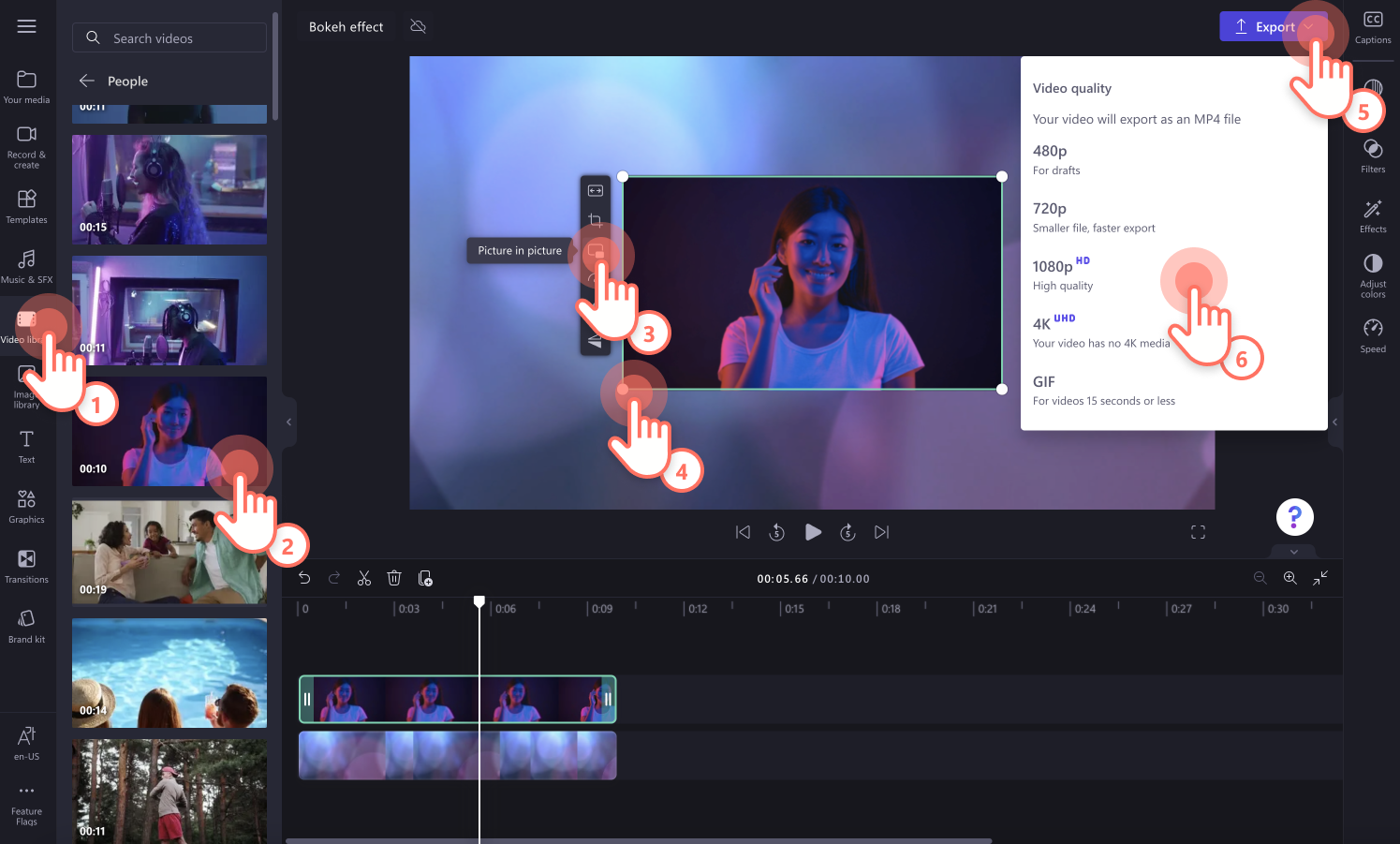
Bokeh video ideas
Let’s look at some useful video ideas that are beginner-friendly and suitable for video posts on social media.
Capture the essence of day and night, city lights, or peaceful nature in travel videos and vlogs.
Create an aesthetically pleasing and soft background in image slideshow videos.
Grab the attention of your viewers and showcase specific details of a product in demo videos and product reviews.
Use the bokeh background effect to make a visually appealing green screen backdrop for interviews and virtual calls.
Add a dream-like filter in music and dance videos to make scenes more artistic and dramatic.
Enhance the natural elements in landscape and nature video clips like sunlight filtering, water reflections, and glistening stars.
Add Christmas theme overlays like snowflakes and snow to virtual cards and holiday announcements.
From video posts on social media to long-form content for YouTube, use the bokeh effect to make eye-catching and aesthetically pleasing videos. Don’t forget to add motion titles and enhance your video clips even further with filters and effects. Start creating bokeh background videos today with Clipchamp.
Explore more ways to make your video clips artistic with the double exposure video effect.