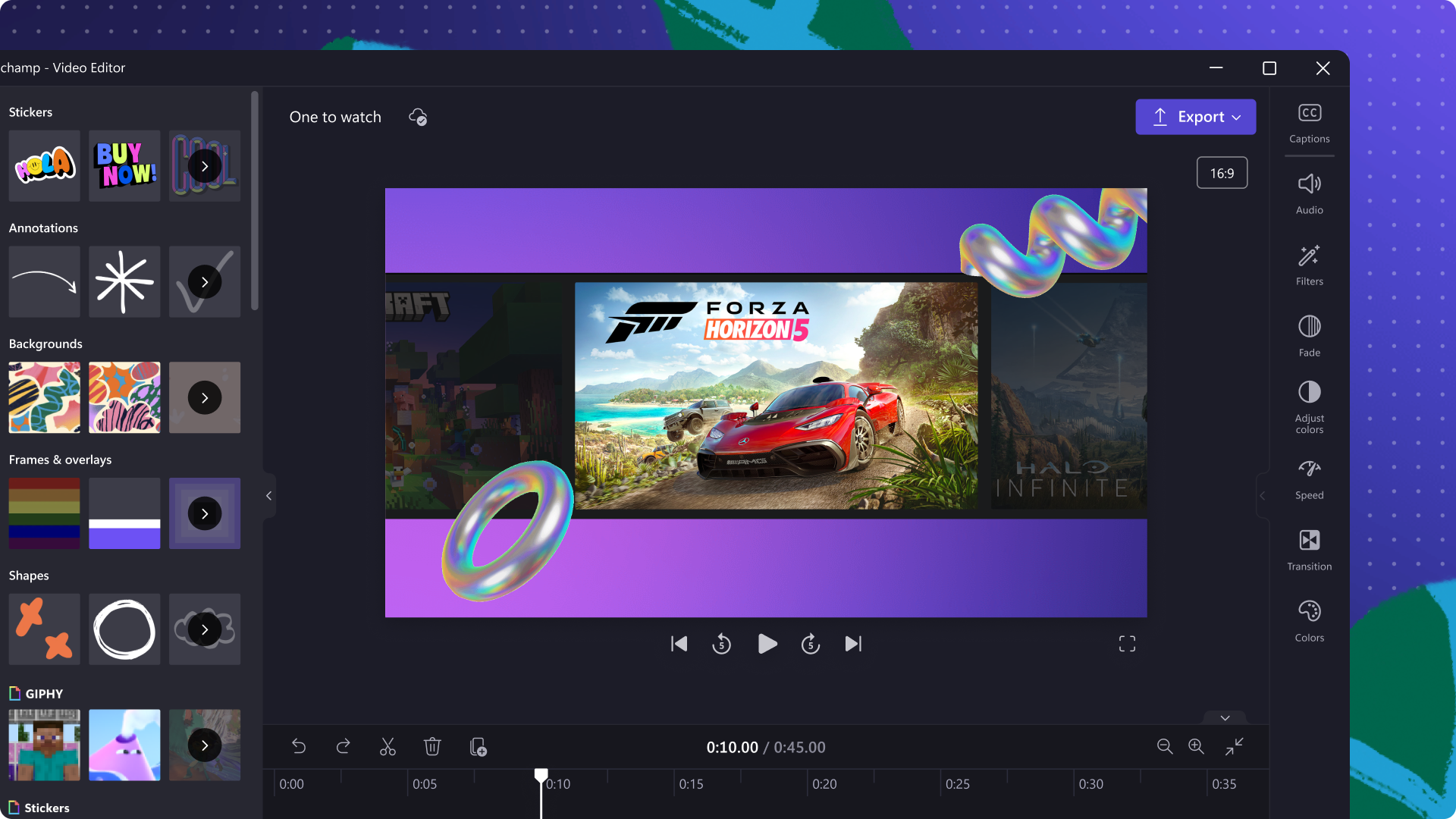Heads up! This content is relevant for Clipchamp for personal accounts. Try this link If you're looking for information about Clipchamp for work accounts.
On this page
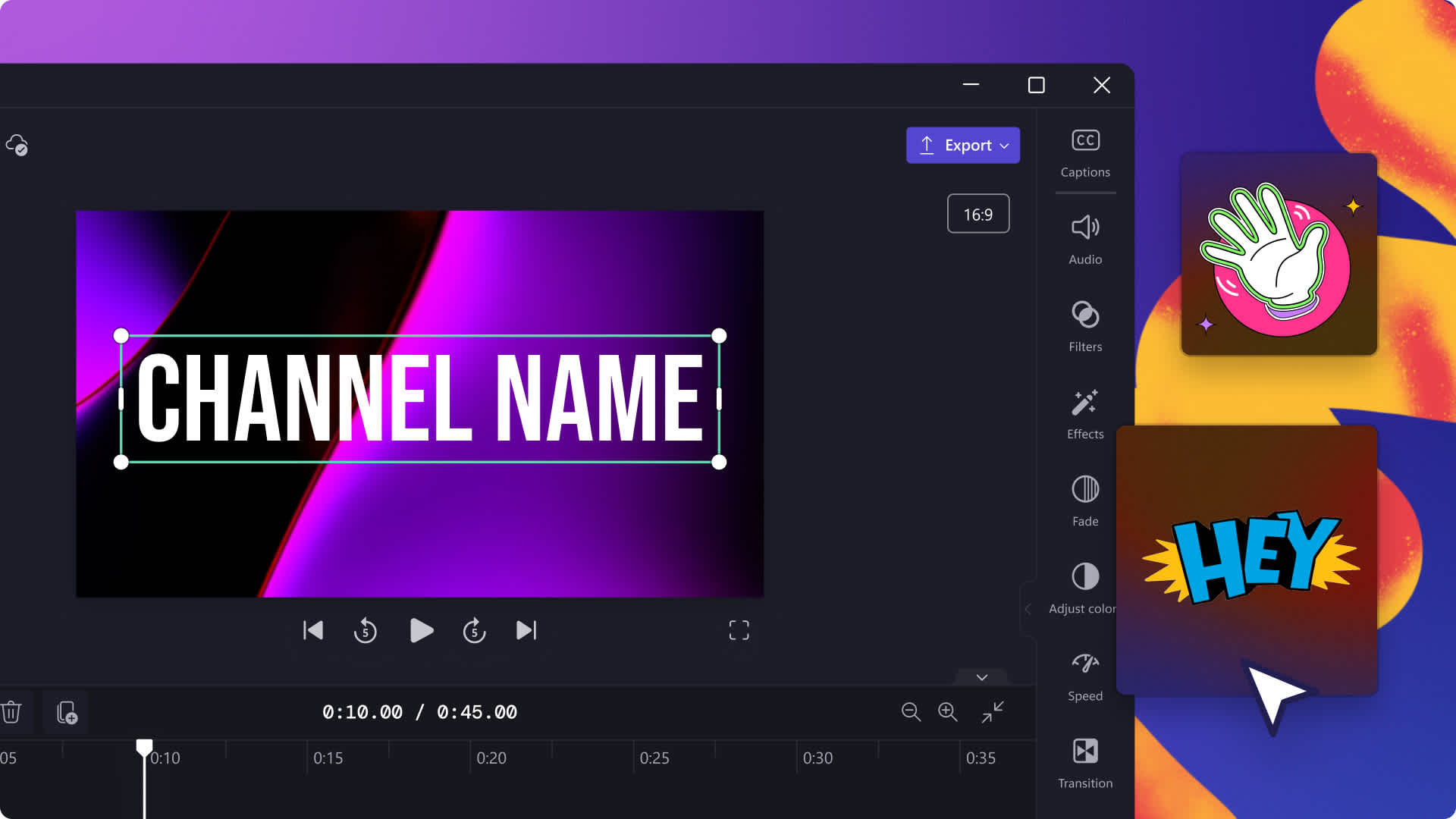
Just like a movie trailer, a YouTube trailer is a great way to showcase who you are and what videos to expect on your channel. A captivating YouTube channel trailer works as an ad or hype reel for your channel as it’s pinned to your YouTube channel page.
Attract new viewers, subscribers and even find sponsors with a memorable channel trailer by combining clips of your best content, adding animated text, background music, and auto-captions.
Read on to explore YouTube channel trailer ideas for different niches from vlogs to gaming and learn how to make a free channel trailer with Clipchamp.
What is a YouTube channel trailer?
A YouTube channel trailer is a short intro video that gives viewers an insight into your channel so they can learn more and subscribe. Channel trailers can be found on a YouTube channel’s homepage, pinned to the top of the profile so viewers can easily find and watch the video if they’re visiting for the first time.
Channel trailers are different to intro and outro videos as they’re not attached to the start or end of an existing YouTube video. A trailer is its own video for viewers to click and watch, just like regular content. There are no ads on channel trailers unless the video has paid promotions within the video or is sponsored video content.
How to make a good YouTube channel trailer
An effective YouTube channel trailer can attract new viewers, show what your channel is about, who you are, and give potential subscribers a slice of content to hook them in for longer. Let’s look at what you should include in your channel trailer and best practices to increase your engagement rates on YouTube.
Introduce yourself and your channel using a catch phrase, few sentences or montage video. Tell viewers what type of content to expect on your channel like vlogs, helpful hacks or DIY videos, as well as what days you upload new videos.
Showcase some of your existing YouTube video content by creating short clips and turning them into a high-quality teaser video. Trim videos and make them into a fast-paced slideshow video.
Edit your channel trailer with professional editing techniques like fast-paced transitions, filters, sound effects and background music, sticker overlays, and special effects.
Add a clear call-to-action on how to subscribe and where to watch more of your video content.
For more video editing tips, check out our YouTube tutorial.
YouTube channel trailer length and size
We recommend the following specifications when creating a YouTube channel trailer.
Video pixels: 1920 pixels x 1080 pixels
Video size: widescreen 16:9 aspect ratio
Video length: 30 seconds – 60 seconds
Video resolution: 1080p video resolution
Video format: MP4 video format
How to make a vlog channel trailer
Show your viewers a sneak peek into your vlog YouTube channel by reposting existing vlogs and turning them into a channel trailer. Use clips from your favorite holidays, daily life, or behind the scenes, while adding animated text, location stickers, a voiceover, and royalty-free background music to make the perfect trailer.

How to make a lifestyle channel trailer
From beauty channels to DIY channels, lifestyle content creators are very popular on YouTube. Stand out from your competitors with a unique and informative channel trailer. Spotlight ready-made video content of your most popular videos, and even record new videos online in your web browser using the webcam recorder. Add frames and overlays, remove mistakes, adjust the video volume, and add filters to suit your channel aesthetic.
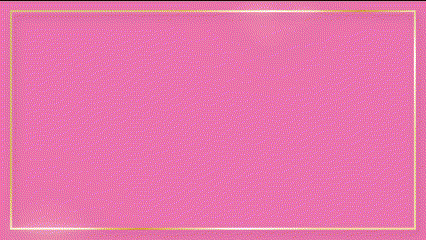
How to make a podcast channel trailer
If you’re new to video podcasting, create a podcast channel trailer to help raise awareness of your content. Browse the royalty-free stock footage and music, add an audio visualizer, overlay your webcam video recording using the picture-in-picture effect, and publish in 1080p video resolution. You can even repost your podcast channel trailer to YouTube Shorts. Just edit the aspect ratio from 16:9 to 9:16 using the video resizer.

How to make a gaming channel trailer
Enhance your gaming YouTube channel with a gameplay channel trailer. Combine some video clips of your biggest wins or epic fails and add motion titles, spin transitions, background music, and a sticker to remind viewers to like and subscribe.
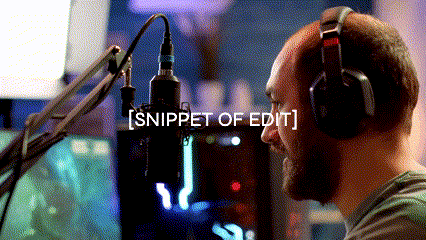
Create a YouTube channel trailer that will hook in your viewers and help you gain subscribers for free with Clipchamp. Add the perfect royalty-free stock music to suit any YouTube niche with motion titles, subscribe stickers, and auto-captions to make the best hype reel.
If you want to create better YouTube videos and grow your channel even further, take a look at YouTube competitor analytics.